GroPoint Profile Support Resources
Documentation
Specifications
GPLP Moisture and Temperature Locations, and M12 connector diagram
| Moisture | |
|---|---|
| Measurement range | 0% to 100% of VMC |
| Accuracy | ±2.0% * |
| Precision | < 0.2% |
| Temperature | |
| Measurement range | -20°C to +70°C (-4°F to 158°F) |
| Accuracy | ±0.5°C |
| Electrical | |
| Output | SDI-12 V1.3 (RS485 and Modbus optional) |
| Connection | Bare wire (optional 5-pin M-12 IP68 rated environmental connectors) |
| Input voltage | 6 to 14 VDC max. 18 VDC |
| Current consumption | Quiescent: Active: 15-20 mA (depending on number of segments) for 100 mS |
| Warm-up time on power up | 350 ms |
| Environmental | |
| Operating temperature | -20°C to 70°C (-4°F to 158°F) |
| Storage temperature | -40°C to 85°C (-40°F to 185°F)Physical |
| Physical | |
| Length | Each segment is approximately 15 cm (5.9") long. Total length is the number of segments multiplied by 15 cm. For example, a 3-segment probe is about 45cm long. |
| Probe weight | 2 segments: 292 g (10.3 oz.)3 segments: 351 g (12.4 oz.)4 segments: 408 g (14.4 oz.)5 segments: 468 g (16.5 oz.)6 segments: 526 g (18.6 oz.)8 segments: 642 g (22.6 oz.) |
| Temperature Placement | 2 segments: 3.5cm, 10cm, 20cm, and 30cm3 segments: 3.5cm, 10cm, 20cm, 30cm, 40cm, and 45cm4 segments: 3.5cm, 10cm, 20cm, 30cm, 45cm, and 60cm5 segments: 3.5cm, 10cm, 20cm, 30cm, 45cm, 60cm, and 75cm 6 segments: 3.5cm, 10cm, 20cm, 30cm, 40cm, 45cm, 60cm, 75cm, and 90cm8 segments: 3.5cm, 10cm, 20cm, 30cm, 45cm, 60cm, 75cm, 90cm, 105cm, and 120cm |
| Cable weight | 38 g per m (0.42 oz. per foot) |
| Standard cable | 5 m (16.4 ft.) 5xAWG22, with molded M12-5 Male code A |
| Warranty | 1-year limited parts and labour |
Troubleshooting
Why are my sensor readings not as expected?
Unexpected sensor readings can result from several factors:
- Installation Settling Period: It can take several weeks for a sensor to provide accurate readings, depending on how it was installed and the level of soil disruption. To check soil contact, pour water over the sensor. If moisture readings spike quickly to 40-50%, this may indicate air gaps, and the soil might need more time to settle around the sensor.
- Soil Type Variability: Different soil types can impact sensor accuracy. Calibration adjustments may be necessary to account for variations in soil composition. This can be done in the sensor using custom soil calibration (see appendix C of the GroPoint Profile Manual) or in post processing.
- Obstructions in the Measuring Field: Rocks, large roots, or any object within six inches of the sensor can interfere with readings by affecting the moisture levels in the sensor’s field of influence. If you suspect there may be large roots or you have rocky soil, you can try moving your sensor to a new location.
- Improper Installation: Installation errors can create air pockets around the sensor, causing water to flow around rather than through the soil, leading to irregular readings. Review proper sensor installation techniques to assistance.
- Sensor Malfunction: In rare cases, if the readings seem unrealistic or the sensor fails to respond to changes in moisture levels, there may be a technical issue. If this occurs, contact support at support@gropoint.com.
What should I do if my sensor is not communicating, or the communication is intermittent?
- Check Sensor Connections: Ensure the sensor is securely connected to your data logging equipment. Verify that all wires are properly connected and, if a connector is used, make sure no wires have come loose.
- Inspect the Sensor Cable: Look for any damage to the cable, which could be caused by rodent activity or general wear.
- Verify Connector Wiring: If a connector is attached, confirm that the wiring is correct.
- Ensure Proper Wiring to Data Logger: Double-check that the sensor is correctly wired to your data logging device according to the equipment’s specifications.
- Confirm Power Supply: Check that your data logger’s battery is charged and that the sensor is receiving a consistent 12V power supply. When the sensor starts a measurement, a brief current spike occurs. If the power supply or connection cannot handle this current spike, the sensor supply voltage may drop low enough to cause the sensor to reset. If this happens, only the sensor address will be returned for the D0! get data command, without any data.
- Verify Sensor Address: Make sure you are using the correct address for commands; sensors are shipped with a default address of 0. Use the ?! command to determine a sensor’s address (can only be sent when there is just a single sensor connected).
- Set Unique Addresses for Multiple Sensors: If you have multiple sensors connected, you must ensure each sensor has a unique address to avoid communication conflicts.
- Send SDI-12 Commands Manually: To test communication, send the command aI! (where a is the sensor address). If the sensor is communicating, it will return an ID string similar to 013RIOTTECHGPLPTS035SN600000.
- Contact Support if Needed: If issues persist, reach out to support at support@gropoint.com for further assistance.
FAQ
+ General
Is the GroPoint Profile compatible with all data loggers?
GroPoint Profile will work with virtually any data logger that supports the SDI-12 standard.
How do the new GroPoint Profile S-T-x probes differ from the N-T-x probes?
- Most S-T-x sensors have fewer soil temperature sensors at lower depths (segments 3 or 4 and lower).
- Even better moisture sensor stability over temperature
- Firmware updates for debugging sensor issues
- Bootloader support to allow firmware to be updated with new features or fixes
Can the GroPoint Profile be used as a portable solution?
GroPoint Profile is for permanent or semipermanent installations only. The soil moisture probe should not be briefly placed in the ground to ensure proper accuracy. It performs best and with the highest soil moisture accuracy when the soil has fully settled around the probe. However, given the ease of installing (no excavation required, no access tube required) and its low price point relative to other soil profiling sensors, there’s little reason not to use permanent GroPoint Profile installations to monitor soil moisture throughout your site.
I’m not in BC or Canada. Can I buy and obtain support for GroPoint products locally?
GroPoint has dealers in several international locations. You can find your local dealer on the Dealers page.
GroPoint soil probes and data loggers are also sold online and we offer several self-help support resources, as well as unlimited support via phone, email and online chat.
What is the area of influence, or measurement volume, of the GroPoint Profile?
GroPoint Profile detect water as much as 5 cm (2 inches) from the surface of the probe fins and 2 L volume of influence per 15 cm segment. Like all dielectric based sensors, moisture closest to the surface of the soil moisture probe has more influence on the readings than moisture further away so that soil closely surrounding the sensor will have a greater influence on the soil moisture reading than the soil further away.
What measurement frequency do GroPoint soil moisture sensors operate at?
The GroPoint Lite family of sensors send TDT pulses with sub nanosecond rise times, around 500ps, so the frequency bandwidth exceeds 1-2 GHz.
What does my sensor's ID string mean?
013RIOTTECHGPLPTS036SN612345
allccccccccmmmmmmvvvxxxxxxxx
Where:
a = sensor address (0)
ll = SDI-12 compatibility (13 for V1.3)
cccccccc = company name (RIOTTECH)
mmmmmm = sensor model number (GPLPTS)
vvv = sensor version (036)
xxxxxxxx = serial number (SN612345)
+ Communication & Configuration
How do I switch my SDI-12 GroPoint Profile sensor to Modbus?
Warning: In rare cases, if this process is not done properly, you can permanently disable your sensor and it will no longer be usable. If this occurs your sensor will not be covered under warranty.
Before beginning, ensure that the cable attached to your GPLP sensor has 5 conductors. If you switch your sensor without all wires present, you will not be able to communicate with your sensor anymore.
Required: You will need an SDI-12 interface where you can send transparent SDI-12 commands to your sensor, a Modbus/RS-485 interface to communicate once you have switched, and software for both interface types(GP Reader PC).
The extended command to switch from SDI-12 to MODBUS (assuming the sensor has the factory default address of 0) is: "0Xss=00020000!"
If the command is correctly formatted and recognized the sensor will respond with: "0ss: OK"
If you do not see the "0ss: OK" message then you should check the sensor address and try again.
Power cycle your sensor and it will be in Modbus mode. If the command was unsuccessful, the sensor will remain in SDI-12.
How do I switch my MODBUS GroPoint Profile Probe to SDI-12?
Warning: In rare cases, if this process is not done properly, you can brick your sensor and it will no longer be usable. If this occurs your sensor will not be covered under warranty.
Required: a MODBUS/RS-485 interface, an SDI-12 interface and and software for both interface types (GP Reader PC).
Before beginning, make sure the SDI-12 wire is accessible (this wire colour can change depending on the cable, please reference your wiring document).
Follow example below for a sensor with MODBUS address 0x01, if your address is different be sure to change it in the command. Bold is the command sent, not-bold is sensor response, last two bytes are CRC bytes.
First confirm that the sensor is communicating by requesting the sensors ID string:
01 11 C0 2C 01 11 1B 31 33 52 49 4F 54 54 45 43 48 47 50 4C 50 54 53 30 33 36 53 4E 34 30 30 35 34 34 FF AD 9D
Received Server ID: 13RIOTTECHGPLPTS036SN400544Disable write-protect. This involves a single register write command (06) to the holding register with offset 0xB9CD. The value written must be 0x4B36 to disable write protection (any other value leaves write protection enabled).
01 06 B9 CD 4B 36 8B 8F 01 06 B9 CD 4B 36 8B 8FUse the special user-defined function code 73 (hexadecimal 0x49) to switch the sensor operating mode to 0x00 (for SDI-12 communications). The sensor responds with an exception response (most significant bit of command byte set) and the acknowledgement code 0x05 to indicate successful execution of the command (again, last two bytes are CRC bytes):
01 49 00 17 90 01 C9 05 B6 53
When the sensor is power cycled it will start up in the SDI-12 communication mode. It should have the factory default SDI-12 address of ‘0’.
What power-on delay time is needed for GroPoint SDI-12 sensors?
GroPoint profile sensors need a minimum power-on delay of 350 ms before they will respond to a command.
What are GroPoint sensor’s default MODBUS communication settings?
Our sensor's default MODBUS settings are baud rate of 19200, even parity, 8 data bits and 1 stop bit.
Does the RS485 protocol use Modbus RTU to connect to sensors?
Yes, the GroPoint Profile can be configured for Modbus over RS-485 and SDI-12 over RS485.
What is the MODBUS measurement command structure?
The MODBUS measurement command for the sensor requires two steps:
- Trigger Measurement: The first command triggers the moisture measurement, which prompts the sensor to return an acknowledgement.
- Retrieve Measurement Results: After a brief delay, a second command is sent to obtain the actual measurement results.
For detailed instructions on the MODBUS measurement sequence, refer to Appendix D in the GroPoint Profile manual.
Can you power GroPoint Profile probes with a continuous 12VDC?
Yes, there is no problem continuously powering the sensors with 12V.
What are GroPoint Profile sensors SDI-12/RS 485 communication settings?
The SDI-12 over RS485 communications parameters are 9600 baud, no parity, 8 data bits and 1 stop bit. The SDI-12 over RS485 sensor communications replaces the normal SDI-12 break signal with a framing character. All commands to the sensor must be preceded by the framing character. The default framing character is '@’ but can be changed to a different character by using the extended command aXFc! where c is the desired framing character.
Does temperature come standard with the GroPoint Profile
Yes, the standard configuration for GroPoint Profile is with temperature sensing capabilities. However, the GroPoint Profile comes in two versions; Volumetric Soil Water Content and Soil Temperature Sensing or Volumetric Soil Water Content Sensing. Please specify which configuration suits your needs when placing an order.
How long does it take for my SDI-12 GroPoint sensor to complete a measurement?
All sensors require a minimum 350 ms power-on delay time. After that, the time it takes to complete measurements depends on the length of your GroPoint Profile probe.
2-segemnt: 1.4s
3-segment: 1.6s
4-segment: 2.0s
5-segment: 2.1s
6-segment: 2.6s
8-segment: 3.6s
NOTE: all values determined with GroPoint Bluetooth Datalogger. Other SDI-12 loggers measurement times may vary.
+ Sensor Readings
What does a -88.8 temperature reading mean?
-88.8 means there was a failure with that temperature sensor on GPLP Profile Probe or that the temperature sensor isn’t present on the board if you request more temperature registers that present on your MODBUS sensor.
What does a -99.9 reading mean?
-99.9 means there is an internal interboard communication issue. Please contact support@gropoint.com for assistance.
Can damage to the housing affect my moisture readings?
Minor cosmetic damage to the polycarbonate housing will not impact soil moisture or temperature readings. However, significant damage, such as cracks or gouges, can interfere with moisture measurements. This is because larger damage reduces the material between the soil and sensing element, and can allow water to infiltrate between the housing and the epoxy encapsulating the sensor. For this reason, proper installation and extraction methods are essential to prevent housing damage.
Are GroPoint sensors affected by changes in temperature?
GroPoint sensors are minimally impacted by temperature changes, so you should not see significant variations in moisture readings due to temperature shifts affecting the sensor’s measuring circuit. However, be aware that the dielectric constants of water and different soil types can vary with temperature, which may influence moisture content readings under certain conditions.
How do I validate the readings from my GroPoint sensor?
Validation depends on whether the sensor is installed and your desired accuracy level.
Before Installation:
- Hand Grab Method (Least Accurate): Take readings while holding a sensor segment. Readings will fluctuate based on hand size and contact. Expect increases up to 20% or more. You can use a damp towel but ensure that it is thick enough and covering enough of the sensor body. Damp paper towel is not sufficient enough to get a reading.
- Water Immersion Method: Immerse the sensor in a large water container (minimum 15cm diameter). Readings increase segment-by-segment with immersion, reaching a maximum around 55-60% VMC.
- Sand Column Method (Most Accurate): Install the sensor in a capped PVC/ABS pipe (minimum 8cm inner diameter). Fill with sand, tamp, and saturate with water. Readings should stabilize around 33 %VMC, though results may vary depending on sand type and compaction.
After Installation:
- Water Pour Test: Pour a large bucket of water slowly around the probe's insertion point while monitoring readings. They should rise steadily, reflecting soil porosity, with segment readings increasing sequentially.
- Troubleshooting Low Readings: Rapid spikes followed by a rapid drop suggest air gaps around the sensor.
Consistently low readings could indicate the presence of rocks, stones, roots or other underground objects near the sensor body.
How do I interpret my sensor readings?
GroPoint soil moisture sensors measure in % Volumetric Moisture Content (%VMC), which represents the percentage of water volume in the soil. The interpretation of moisture values depends on several factors but specifically soil type and it's water-holding characteristics, and your crop type. Different soil types have distinct wilting points, field capacities and saturation points.
- Wilting Point: The soil moisture level at which plants can no longer extract water.
- Field Capacity: The amount of soil moisture retained after excess water has drained away.
- Saturation: The maximum amount of water the soil can hold.
To understand what your sensor readings mean for you, you should know roughly what your soil type is. This allows you to know whether your moisture content is in an acceptable range. For example, Sandy loam soils have a field capacity of approximately 21%VMC whereas sandy clay soils have a field capacity of approximately 33%VMC.
Different crops require a certain field capacity for optimal growing conditions. If you know your soil type and crop type, then you can figure out your optimal soil moisture range!
+ Calibration & Accuracy
Can you explain your calibration process for the GroPoint Profile?
Our calibration process is extensive, involving multiple reference solutions with different dielectric constants in 6 inch diameter columns. Each segment is individually calibrated to match a reference % moisture content. The process is time-consuming but very accurate, and very repeatable against a reference.
Does it need to be calibrated for different soil types?
GroPoint soil probes are factory-calibrated for use in most soils and deliver optimal accuracy within 8-41% volumetric moisture content(VMC). There are also two other standard calibrations that can be used, which you can specify when you order. Below is an image of a standard soil texture triangle. By default, calibration is done for a wide variety of soil types represented by the
Red
area. You can also request that your sensor is calibrated for clay or highly saline soil (the
Green
area) or sandy soils (Blue).
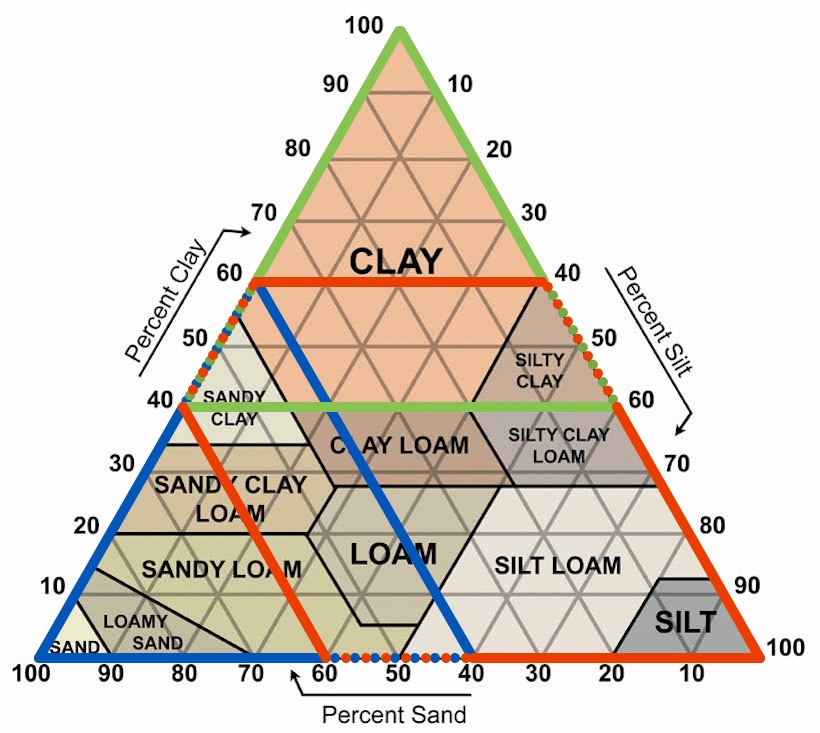
For specific soil types, end customers can also perform their own custom calibration (see appendix C of the GroPoint Profile User Manual).
While the absolute VMC values may vary due to differences in soil composition, the relative changes detected by the sensor remain consistent across all soil types. For instance, a 5% VMC increase measured in sandy soil will correspond to a 5% change in clay, allowing for reliable tracking of moisture fluctuations regardless of soil type.
If I use a sensor calibrated for a different type of soil than I have, will I lose accuracy?
If you’re using a sensor with the wrong calibration, measurements will have a small absolute error, read either too high or too low by up to 4%.
Can soil specific calibrations be done?
RioT does not perform soil-specific calibrations, but customers can carry these out if desired. If the soil type is known, users can apply a third-order polynomial adjustment to the sensor’s calibration coefficients to create a soil-specific calibration. For details on this process, refer to Appendix C of the GPLP manual.
Alternatively, general corrections can be applied if you have sandy soil or clay/high-salinity soil (contact support@gropoint.com). Users can also adjust sensor data for soil conditions post-measurement using software like Excel.
My soil horizons span sandy, loamy and clay mixtures. Can each segment be calibrated differently to more accurately measure the different soil horizons?
Yes! Each segment can be calibrated for different soil horizons via SDI-12 extended commands entered through a small software utility.
What is TDT
5
? How does it differ from other soil measurement methods?
TDT
5
is a proprietary technology based on Time Domain Transmission (TDT), which is a refined version of Time Domain Reflectometry (TDR). TDT measures the time taken for an electromagnetic wave to propagate (travel) along a given length of a transmission line in the soil. Moisture in the soil changes the soil’s dielectric properties, so that the electromagnetic wave travels at different rates in wet soil compared to dry soil. This allows for the accurate determination of soil moisture content.
However, we add our own engineering designs that result in a less expensive, more robust and more accurate (with greater repeatability) sensor than with pure TDT alone. This enhances TDT in five (hence “TDT 5 “) key ways:
- Measures with an antenna 5 times longer than the physical length of the probe, which reduces the impact of noise, and provides an average across the entire length of each segment of the probe.
- Filtering 400,000 pulses for each measurement – boosts accuracy to ±2% and repeatability to < 0.2%
- Captures measurement in less than 100ms – reduces power consumption
- Embeds antenna and circuitry on a single board – dramatically reduces cost to manufacture
- Encases entire sensor in a durable, sealed polycarbonate housing – maximizes durability
Learn more about TDT 5 here.
What is the difference between TDT and capacitance methodologies for measuring soil moisture? Are there any distinct advantages of TDT over capacitance?
Capacitance probes set up an oscillating circuit that has a different frequency of oscillation depending on the moisture content, whereas TDT (Time Domain Transmission) measures the time taken for an electromagnetic wave to travel along a given length of a transmission line in the soil. Both are affected by the soil’s dielectric properties, so the frequency of oscillation (capacitance) or the travel time (TDT) is related to the moisture content.
One of the drawbacks of the capacitance method is that the frequencies involved are usually fairly low (less than 500kHz). If they weren’t, the current consumption (which is directly related to frequency, that is, higher frequency means higher current) would be fairly high. The issue is that at these relatively low frequencies the measurement is quite negatively affected by conductivity, which leads to a lot of variability in the readings (poor accuracy). TDT frequency bandwidths are much higher, on the order 500 MHz (i.e. 1000 times higher) and up. Therefore they are not nearly as susceptible to electrical conductivity.
An advantage of TDT is that antennas can be constructed that measure the soil moisture over a large area. This is exactly what permits the GroPoint Profile to measure soil moisture over the entire length of the probe, averaging each 15cm (6″) segment. Capacitance probes, because of their physical construction, will only provide point measurement (measuring only at the point where sensors are located).
Are there any environments or soil types I should avoid with my GroPoint sensors?
GroPoint sensors are designed for inorganic soils that become saturated around 45% VMC. The sensors accuracy starts to decline for moisture contents above 41% and has a max reading around 55-60 %VMC.
Environments that become saturated higher than this or that are very porous with air gaps are less ideal applications for GroPoint sensors. Such environments might include:
- Composts with larger particulate
- Rice paddy fields
- Very high salinity
- Peat
- Wetlands
If you are unsure whether your environment is suitable, contact sales@gropoint.com for advice.
+ Installation
Why is proper sensor installation important?
Proper installation is crucial for several reasons:
- Reduces Risk of Damage: Proper techniques help prevent damage to the sensor, especially with longer probes. Damage caused to the sensor during installation is not covered under warranty.
- Minimizes Soil Disturbance: Careful installation minimizes disruption to the surrounding soil, preserving natural conditions.
- Prevents Mixing of Soil Layers: Proper installation avoids unintentional mixing of soil layers, which could affect sensor readings.
- Preserves Soil Structure and Water Flow: Maintaining the natural soil structure ensures that moisture moves as it would naturally, allowing for more reliable measurements.
- Speeds Up Accurate Operation: With correct installation, the sensor reaches stable, accurate readings more quickly.
How do I properly install my GroPoint Profile Probe?
For proper installation and best practices, we suggest using the GroPoint installation kit which includes a pilot rod that matches the profile of the sensor body and a slide hammer attachment. Read appendix A of the GroPoint Profile Manual and watch the installation video on our website. Some installation best practices are:
- Pilot Hole Preparation: Ensure the pilot hole is the correct depth and properly formed before inserting the sensor. The pilot rod should remain vertical both while making the pilot hole, and when removing the pilot rod, to avoid overly enlarging the hole.
- Timing: Insert the sensor as soon as possible after removing the pilot rod to prevent the hole from collapsing, particularly in clay soils.
- Lubrication: Use water poured along the sensor body during installation to help with installation
- Gentle Tapping: Only use a dead blow hammer, applying many light taps to the cap instead of hard blows to prevent damage. Tuck the cable into the notch in the cap to avoid damage to it.
- Light soil tamping: After installing the sensor to the correct depth, you can tamp the soil around the sensor body to encourage it to form around the sensor. Be cautious to not over-tamp, as this could damage the sensor or compact the soil beyond its natural compaction.
- Patience: Sensor installation can take time, particularly in challenging soil conditions requiring patience to ensure proper insertion without damage.
- Distance: The profile probe should be at least 6 inches away from any object to avoid them being in the sensing field of influence.
Things to avoid during installation:
- Excessive Force: Avoid using a steel hammer or applying excessive force, as this can damage the sensor cap and internal components.
- Twisting and bending: Do not apply significant twisting or bending force during installation or extraction, as this may separate the outer housing from the epoxy or crack the epoxy, compromising the sensor’s integrity.
How do I properly remove my GroPoint Profile Probe from the ground?
To safely remove your GroPoint Profile Probe, avoid pulling from the cable or cap, as this could detach the cable from the electronics or pull the cap off the sensor housing. Begin by digging around the sensor to expose enough of the blue housing for a secure grip. Once you have a firm hold on the housing, pull the sensor straight up. It’s important not to twist or bend the sensor during this process, as doing so could cause damage.
How deep in the soil should the GroPoint Profile be placed?
These sensors are intended to have the top of the probe near the surface of the soil with the length of the probe determining the lowest depth of the soil moisture and temperature points.
How does soil disturbances affect soil moisture measurements?
Soil disturbance, such as compaction or mixing of soil layers, alters natural soil properties like structure and porosity. This can skew soil moisture data by changing how water moves through and is retained by the soil. In disturbed soils, water may either infiltrate too quickly or be blocked from reaching deeper layers, leading to inaccurate readings.
What is the impact of soil compaction on soil moisture?
Compacted soil has reduced air-filled pore spaces, which limits water infiltration and retention. This can result in lower accuracy of moisture measurements since the soil may hold less water than it would in its natural, undisturbed state. Compaction can also impede root growth and nutrient cycling, further altering moisture dynamics.
How does mixing soil horizons affect moisture readings?
When soil horizons (layers) are mixed during installation, it changes the natural arrangement of soil textures (e.g., sandy vs. clayey layers), which can impact how water moves through the soil. This mixing can cause sensors to record inaccurate moisture levels because the hydraulic properties of the soil are altered.
Why is it important to minimize soil disturbance during sensor installation?
Minimizing soil disturbance ensures that moisture readings reflect the natural soil environment. Disturbances like bore holes or improper repacking of soil around sensors can create air pockets or preferential water pathways, leading to false moisture readings. Using the GroPoint Pilot Rod can mitigate these effects because it matches the sensors profile for minimal soil disruption.
After inserting the GroPoint Profile into the hole created by the pilot rod, will there be any air gaps between the soil and the probe that will affect the accuracy?
The pilot rod is specially designed and manufactured to create a pilot hole that exactly matches the dimensions of the GroPoint Profile. During installation, it is important that the pilot rod installation is done properly and that the pilot rod is inserted vertically using the slide hammer and that the pilot rod is not tilted back and forth. When the proper installation process is followed carefully, there will be very good soil contact and no air gaps.
In the event of an improper installation, where the pilot rod is moved side-to-side during hammering, the pilot hole will be too large (larger near the top than at the bottom), and those gaps will take some time to close. The soil will take a few days to a week to fully settle back and seal 100% against the probe surface. You could also create a soil slurry at the surface to correct for improper installation.
Will I really be able to drive the pilot rod into hard, dry, compacted clay soils with the slide hammer? And even if I do, are you sure I’ll be able to get it out again?
Since the slide hammer provides weight for insertion and extraction, installing even a long (5 or 6-segment) GroPoint Profile into hard clay soils is not a problem. It is laborious, but the slide hammer does most of the work for you. The upward swing carries with it the momentum of the slide hammer’s weight, and as such the pilot rod does work its way out. We have deployed in many clay soils—our GroPoint Profile installation tutorial video was shot in a region with fairly hard clay soil (see video below). You’ll see that the pilot rod seems to go in and come out effortlessly (although it wasn’t completely without effort!)
The slide hammer is quite expensive to ship to the US from Canada. Can I purchase it from and ship it within the US?
Our longtime partner, and the manufacturer of the slide hammer, AMS (based in Idaho), sells it on their website. Here is a link to the product page.
How should I store my installation kit?
After using the pilot rod for installation, clean off excess dirt and moisture before storing. If the pilot rod is stored wet, it can rust which may lead to the threads for the slide hammer no longer being functional.
What is the maximum length of cable that can be used with the sensor?
For SDI-12 sensors, according to the SDI-12 specification, the combined length of all sensors connected to a data logger cannot exceed 610 m (2,000 feet). So one sensor with a 610 m cable or 10 sensors each with a 61 m cable.
For analog sensors, the maximum length is 305 m (1,000 feet).
It should be noted that the longer the cable is, the more susceptible the sensor is to catastrophic damage/failure due to increased voltage spikes from lightning strikes. A long cable becomes a very large antenna to amplify the voltage. Cable should be buried wherever possible.
The minimum wire gauge when using a cable approaching the maximum should be 20 AWG.
If you are interested in getting rid of the cable, check out this link. https://www.gropoint.com/products/wireless
Can the sensor cable be buried, and is it durable enough to be left exposed on the surface of the ground?
GroPoint sensors are furnished with a high quality cable suitable for direct burial or exposure to direct sunlight. It is resistant to damage from insects, abrasion and normal environmental exposure. However, mechanical damage from hoes, coyotes, gophers, other animals, and cultivators can easily cut this cable. Any problem with this sensor will most likely be due to damage to the electrical cable. To prevent damage, it is strongly recommended that the cable be installed in 3/4-inch electrical conduit. This size conduit is required to accommodate the passage of the plug connector.
Do GroPoint probes need to be removed during winter?
GroPoint sensors do not need to be removed from the ground during winter. However, it is recommended to protect the cables from potential damage by rodents and other animals during this time.
How does the GroPoint Profile probe hold up to chemicals in the soil or different pH’s?
GroPoint sensor housings are made of polycarbonate with glass-filled ABS tip and cap. Both materials are resistant to a wide range of chemicals found in organic soils, acids and bases. If you are concerned whether the sensor integrity will hold in your environment, check the chemical compatibility charts for polycarbonate and ABS.


