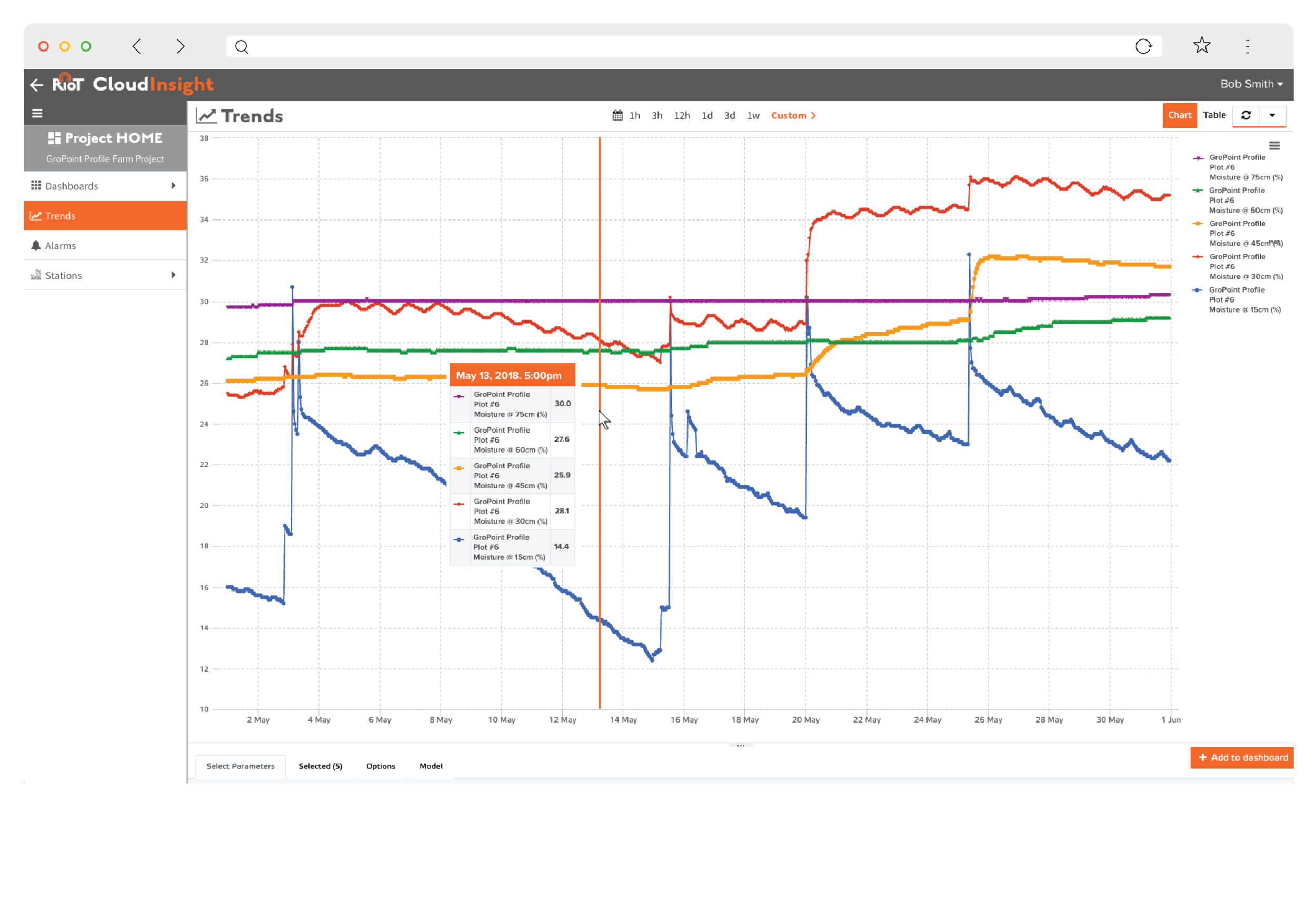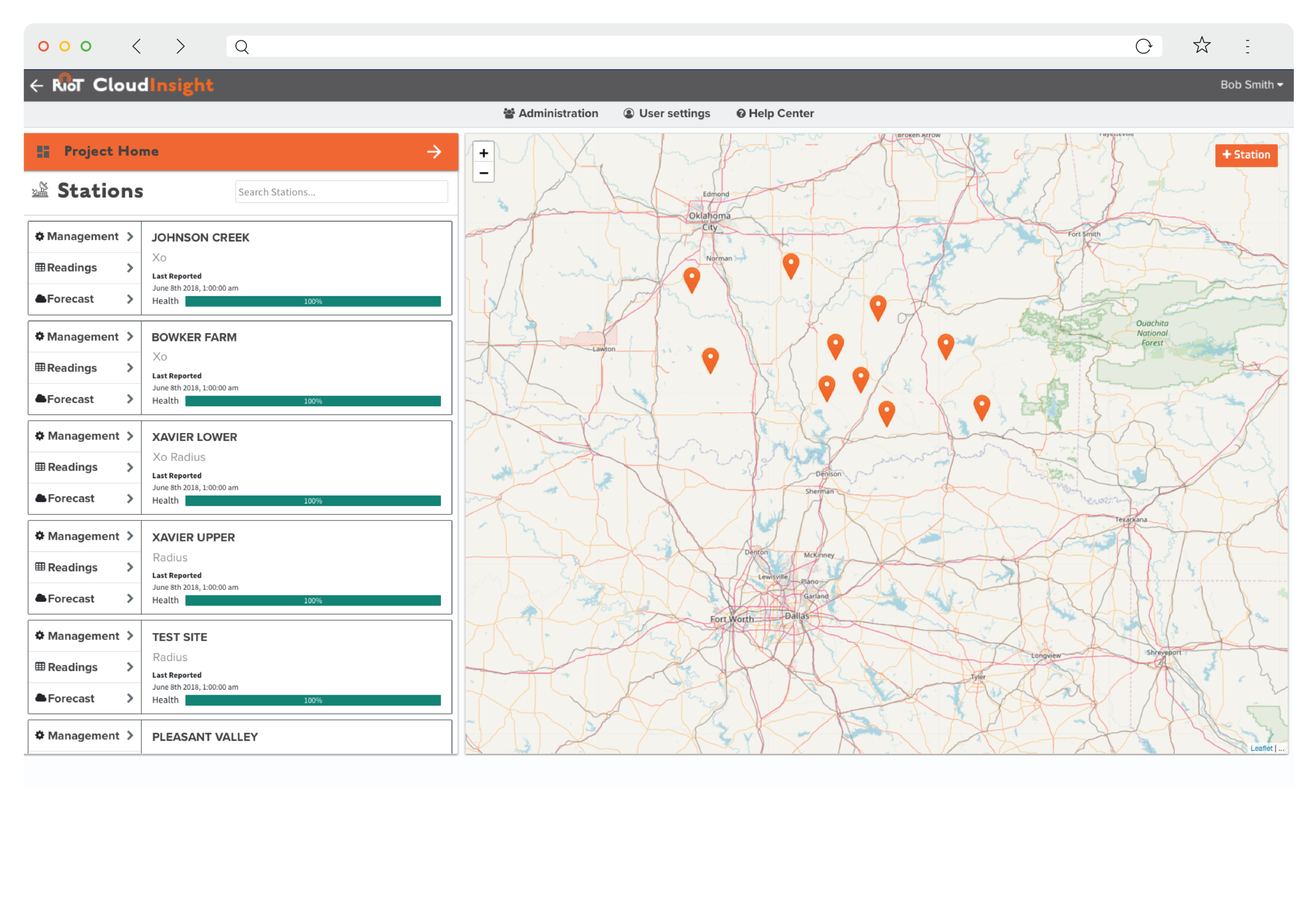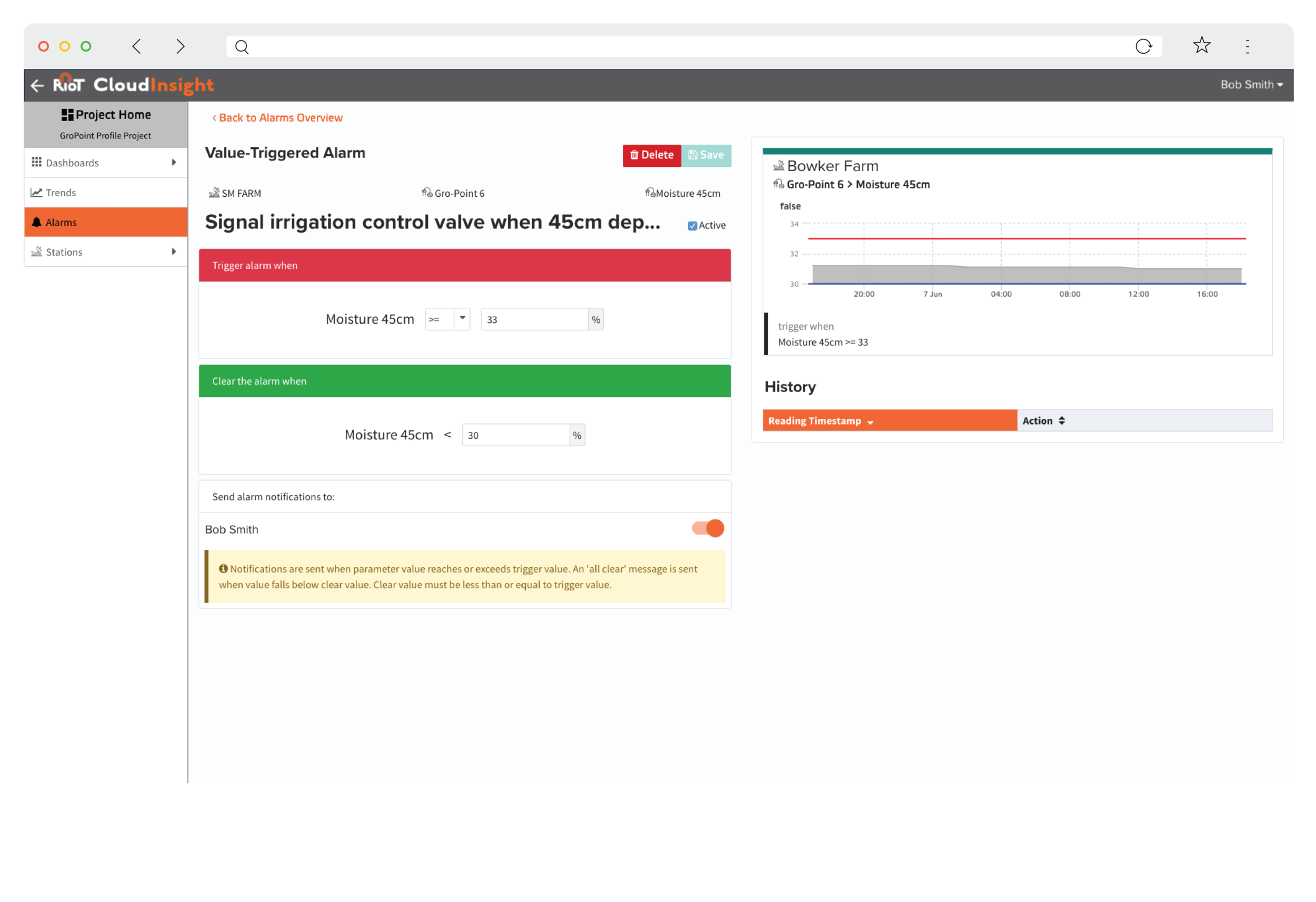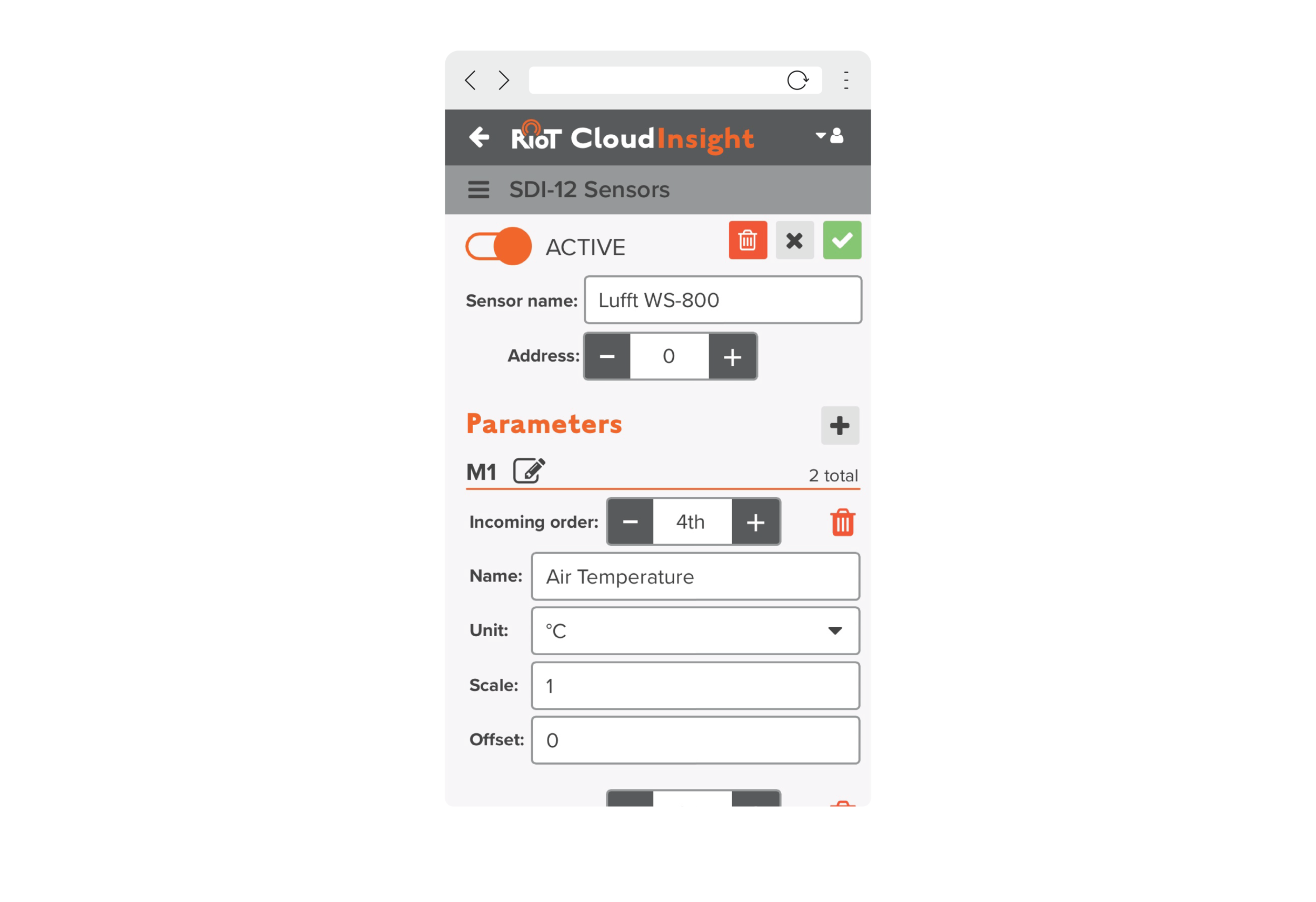How do I access the data captured by Xo?
Xo provides one year of usage of our hosted software CloudInsight, which can be used to view current and historical data (either the raw data or a graphical chart), perform data processing like corrections or computations, trigger alarms, and a range of other functions. With it you can export your data to CSV or Excel format, or have it forwarded to another location via FTP or HTTP.
Is everything really included?
Xo is a complete system. Here are the components required to measure data in a remote location autonomously and record the data so it can be accessed and turned into insightful information that one can make decisions with:
- Cellular modem – GSM or CDMA.
- Data logger – although it’s not your typical complex, power-hungry, expensive data logger. Instead, it’s more like a “virtual data logger”, as all data is forwarded to a cloud storage location after it’s captured. As a backup, it’s also logged locally in the hardware (on a removable SD card, also included), but you’ll appreciate the easy access to the cloud-based data it provides.
- Power – An internal 10Ah battery, with the option of a larger external battery as well if needed (in most cases you won’t need it). A small solar panel is also included to recharge the battery.
- Solar charge regulator and power manager.
- Cellular service – (North America only). The service is already provisioned for you, so there’s nothing you need to do. Outside of North America, you’ll need to set up your own cellular service, but once you do that, all you do is remove the top of the unit (4 screws) and insert a SIM card.
- Cellular antenna – there’s an antenna integrated into the unit, or if the unit will be placed in a location where cellular signal is weak, you can order Xo with an external high-gain antenna.
- Software to access data. We provide one year of access to our hosted CloudInsight software. Usage after the first year is charged on a yearly basis. If you don’t want to continue paying, you can continue to use CloudInsight in order to configure your remote Xo station and forward data to another location to view and manipulate the data in a different application, but all other features will no longer be available.
Xo does NOT include any support structure (like a tripod, tower or pole) but it includes hardware for mounting to a pole up to 10cm (4″) in diameter. It also does not include any sensors.
Do I need to install software on my laptop to configure sensors or download data in the field?
No, all configuration of your sensors is done online through the web-based CloudInsight software. This means that you can interact with your sensors anywhere you have an internet connection, using any device, from a smartphone to a laptop. Data does not need to be downloaded, as it is also accessible anywhere through the same cloud-based software.
How difficult is it to set up Xo?
Setting up a remote Xo-based station is one of the greatest benefits of an all-in-one system. There are just three simple steps:
- Plug in the solar panel.
- Plug in the sensor(s).
- Configure how and when you want to collect data, where to send it, data post-processing and alerts, with the web-based CloudInsight software.
The one caveat is that your sensors need to have the Xo quick connectors on the end to be able to plug in. Fortunately, Xo quick connectors are inexpensive and super easy to install, even in the field.
How many sensors can I connect to Xo?
Up to 10 SDI-12, up to 4 analog (0-2.5 V or 4-20 mA) or up to 2 pulse sensors can be connected. The number of sensors that can be connected is limited only by the total power load.
Can I use my existing sensors?
Absolutely. You just need to install Xo quick connectors, which is easy to do.
How much data can be transferred through Xo?
Up to 25MB of data can be transferred through Xo per month. If, in the unlikely event that, more than 25MB of data is collected during a monthly period, an alert will be sent to the administrator account, and you may be charged $2.00 per MB for all data consumed over this limit.
Is there a limit to how much data can be stored in CloudInsight or the number of user accounts that can be created?
There is no limit for either the amount of data that can be stored nor the number of user accounts that you can create for CloudInsight.
Is it possible to see a demo of the CloudInsight software before buying Xo?
Absolutely. Please contact us at sales@gropoint.com or 250-412-6642 and we’d be glad to give you a live demonstration using GoToMeeting.
Does the Xo unit need to be placed inside a weatherproof enclosure, or can it by left exposed to the elements?
Xo is designed to be placed outside and not in another enclosure. The enclosure is rated IP65, which means “rated as dust tight and protected against water projected from a nozzle”. For all intents and purposes, Xo should be fine when not in an enclosure, but if you are concerned about water intrusion or potential submersion, then you can certainly place it in another enclosure, but you’ll require an external antenna, as the integrated antenna’s signal most likely won’t properly penetrate an additional enclosure layer.
Can I use Xo to capture remote photos or video?
No, Xo can only be used to capture, log and transmit standard ASCII data from sensors.